Hey NPN’ers,
I just programmed into your backoffice a handy new tool that will help you format your emails a little easier.
Email messages that are limited to a certain number of characters will look better, read better, and convert better. They’ll also look better on mobile.
If you want to limit the number of characters in each line of your email, this will enable you do do so without having to hit “enter” after each line (like most people have to do).
It’s really easy to use, you’ll find it in your navigation menu right under the link to the MMPro (Email tools). The link says “Email/Text Formatter”.
Here is a video demo:
(“maximize” the video to see it better)
Or watch it here:
http://globalnpn.com/v.php?id=1&sid=361276ce68b5025d0104795622a8cdf0&auto=0
Thanks!
Click “LIKE” and comment..
– Geoff Stephen

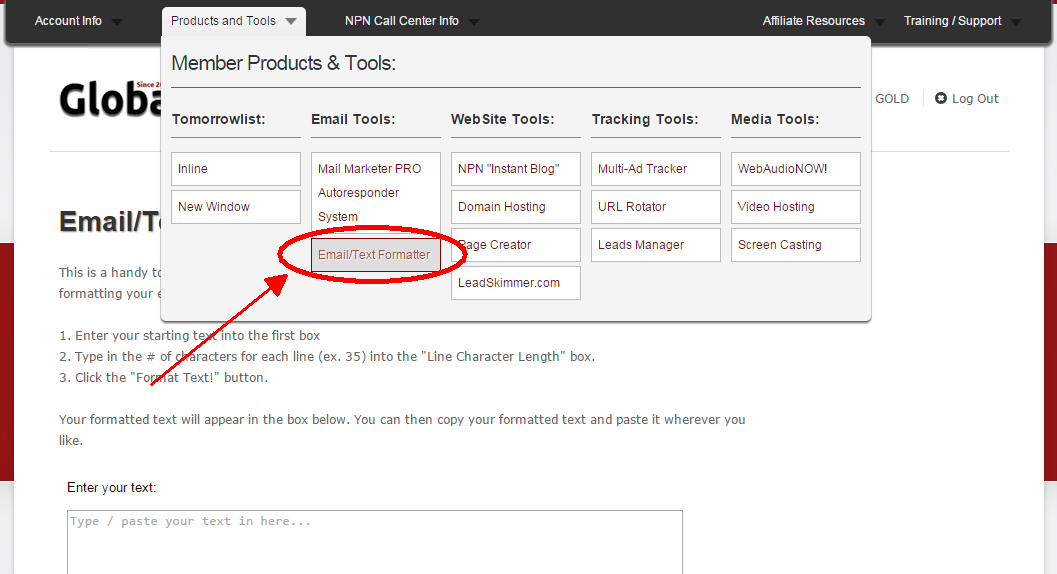
Comment below..