Hey NPN’ers,
Just a quick note that I have added the ability to easily create navigation menus within your NPN Architect editor.
So.. if you want to make mini-sites or just easily link your pages together..
You can set up a menu (or any number of menus) that you can insert into any of your NPN Architect pages.
It’s pretty handy when you need a “terms / privacy policy / support” type of a menu that you’ll use on multiple pages.
The nav menus are located here at the top of your NPN Architect Dashboard:
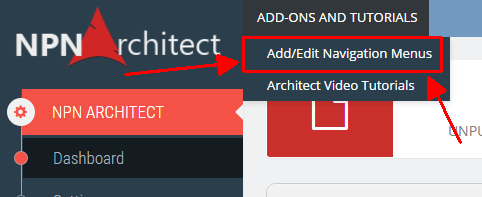
After you setup your menus, you can access them by adding a navigation menu to your pages.
(Drag the “Navigation” icon onto your page):
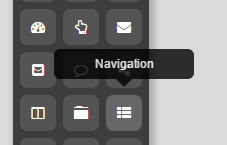
Then you can edit the appearance of the menu element just like any other element on your page (click the “gear” icon and edit).
That’s all for today.
Please comment and “LIKE” this page – or share if you feel so inclined..
— Geoff Stephen

Required further demonstration.