Hello NPN’ers,
Quick reminder for you to make sure that you have selected your preferred payment option for receiving commissions this month.
Login to your NPN backoffice, click on “Billing Information” in the left menu.
Make sure you have selected “Global Debit/MasterCard (Payoneer)” if you wish to be paid to your NPN Debit Card.
Otherwise, you will be paid to your Alertpay account.
You can opt to receive commissions to your Debit Card if your application is APPROVED. You don’t need to have your card in your possession to receive commissions to your card. As long as you’re APPROVED we can fund your card account.
Please make sure you have done this by then end of this month. The option you have selected at the time we run commission calculations (on the 31st) is how we will pay you on the next payday (between the 10th and the 15th).
Thanks.
– Geoff Stephen

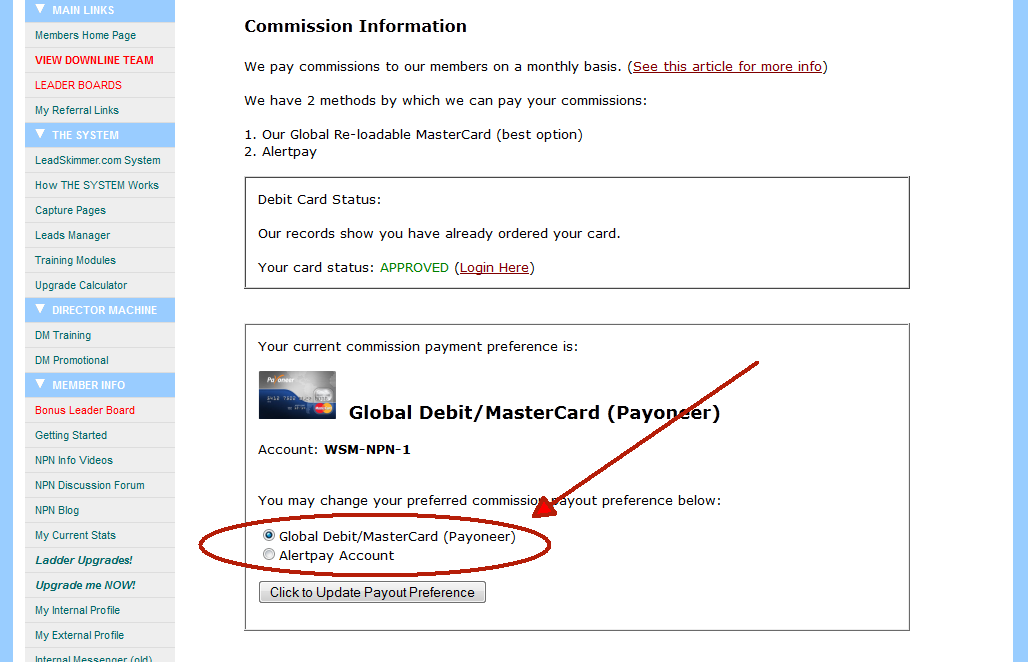
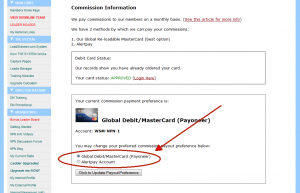
Please cancel my membership with npn. Can you do that for me? I do not want any more payments made on my card. Jeff
Yes I can.
I have received my Payoneer card but have not had time to activate it as yet so there are no funds in it to pay for my monthly subscription.
Could you please draw my monthly subs for May from my Visa Credit Card as you have been doing? Is that possible?
Thank you,
Sheilah